Introduction • General Guidelines • Best Practices • Account Setup
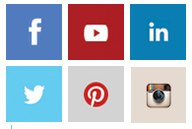
INTRODUCTION
Manchester University embraces the responsible use of social media to communicate with internal and external audiences to interact and to build relationships with prospective and current students, alumni, employees, parents and community members. This social media policy was developed to help ensure that interactions on behalf of the University adequately and accurately represent Manchester University. The University recognizes the open and ever-changing purposes of social media, which can blend, at times, personal and professional roles. This policy should be regarded for all social media postings, whether from an institutional site or as a representative of the University on a non-institutional site. The same laws, professional expectations and guidelines for interacting with students, parents, alumni, donors, media and other university constituents apply online as in the real world. Employees can be liable for anything they post to social media sites and these guidelines are designed for employees participating in social media on behalf of the University.
GENERAL GUIDELINES WHEN OFFICIALLY POSTING ON BEHALF OF MANCHESTER UNIVERSITY
Use of the Manchester University Name and Logo
Proper and consistent usage of Manchester University logos is critical to reinforcing a clear and compelling visual brand. “Manchester University” is a registered trademark and the exclusive intellectual property of the University.
Do not use the Manchester University name, logo or any other University images or iconography on personal, organizational or departmental sites in a way that promotes a product, cause, or political party or candidate. Do not edit or modify logos. Follow brand guidelines for the logos at all times. More information is available online: http://www.manchester.edu/about-manchester/office-directory/marketing-and-communications/manchester-logos. Any questions related to usage should be directed to the Office of Marketing.
Media inquiries
Often, reporters will use social media to make quick connections for their stories and research. Do not respond without first contacting the media relations specialist in the Office of Marketing.
Emergency Communications
All crisis and/or emergency communications will be generated by the media relations specialist and officials in Campus Safety and posted on the main Manchester University Facebook and Twitter feeds with links to additional information. Departmental social media sites should never independently post emergency information without central coordination with the aforementioned officials.
Maintain Confidentiality
Do not post sensitive or proprietary information about Manchester or personal, medical or financial information about students, alumni or employees. Use ethical judgment and follow University policies and federal requirements, such as FERPA, HIPAA, NCAA, and Title IX.
Respect Copyright and Fair Use
When posting, be mindful of the copyright and intellectual property rights of others and of the University. Click here to read the University Copyright Policy.
Be Aware of Liability
You are responsible for what you post on your own site and on the sites of others. Social media users have been held liable for commentary deemed to be copyright infringement, defamatory, threatening, proprietary, libelous, or obscene (as defined by the courts). Be sure that what you post will not expose the University or you to legal liability.
Anything that would be deemed a violation of policies in a face-to-face or telephone communication would likely be considered a violation of those same policies if it took place within the social media environment.
Respect University Time and Property
As stated in the Acceptable Use Policy (http://its.manchester.edu/policies/acceptableuse.aspx), University computers and your work time are to be used only for University-related business.
Be Transparent
The line between professional and personal business is sometimes blurred. Be thoughtful about your posting's content and potential audiences. In personal posts, be clear that the views you share are your own, and not representative of Manchester. A disclaimer in your posting may be appropriate.
EXAMPLE DISCLAIMER: The postings on this site are my own and do not represent the views, positions, or opinions of Manchester University.
Think Before You Post
There's no such thing as a "private" social media site. Search engines can turn up posts, photos and videos years after the publication date. Comments may be forwarded or copied. Archival systems may save information even if you delete a post. Remember that anything you share within social media, even within a closed network like a listserv, is not private. It can be shared, stored and spread globally. 
BEST PRACTICES FOR MANAGING A MANCHESTER UNIVERSITY ACCOUNT
Be Accurate
Make sure that your posts are accurate and factual. It's better to verify information with a source first than to have to post a correction or retraction later. If you make an error, correct it quickly and visibly. Spelling and grammar are extremely important when representing Manchester; ensure that you double check everything you post.
Be Timely
Timeliness is one of the expectations of social media. Be prepared to move quickly in response to new developments and announcements with relevant information on your site. Ensure that the messaging on social media is coordinated in conjunction with your traditional communication tactics and campus events.
Accept and Monitor Comments and Replies
Social media is, and should be, a dialogue, not a monologue. Understand that not all comments and replies will be positive, and respond to negative comments professionally and by providing any additional information that may help resolve the issue. Users may post comments and start dialogue that has little to do with the post in question. Regularly monitor and respond to comments and remove any inappropriate comments or advertising for products or services not associated with Manchester.
Be Active
Social media presences require diligent planning, managing interactions, and content creation. If you do not have the time or resources to check in on these sites at least a few minutes each day, and to post fresh content several times a week, reconsider jumping into social media at this time. An account with infrequent posts and low quality content is a detriment to your department or organization as well as Manchester as a whole. If you start a social media account and then realize that it is not meeting your needs nor the needs of your audience, it is best to close the account rather than leave it inactive. Link back to Manchester University content and pages whenever possible.
A good guideline is to post high quality content at least weekly, year-round. If you are unable to make that commitment, consider sending content to the Social Media Coordinator for posting on the institutional accounts. For more information, please contact the Social Media Coordinator.
Visual Content
Photographs should be high quality and sized appropriately for posting online (a good guideline is at least 612x612 in pixel size). Photos from cell phones and tables can be of acceptable quality as long as they are not blurry or pixelated. Photos should not have logos from other competitor institutions or of nonenrolled minors without consent. If contacted and asked to remove a photo by an individual for any reason, the photo should be removed promptly. Remember that the policies of Manchester University related to purchasing and using its images apply online as well as in print. Contact the Marketing Department with questions.
Videos can be made by contacting Marketing and discussing your needs. 
STEPS TO SET UP A MANCHESTER UNIVERSITY SOCIAL MEDIA ACCOUNT
- Define your goals and scope of the account.
- Who is the audience?
- Can I devote an hour per day creating content and managing the account?
- What content can I create and what will need to be student-driven?
- What network will be used?
- What will the name be? (You can check availability: http://namechk.com/)
- Set up a meeting with the Social Media Coordinator
- Fill out the registration form with account login information as a backup.
- The Social Media Coordinator will not manage the account, but is simply a backup if login information is forgotten or in the event of an emergency.
- Accounts can only be registered to faculty and staff members and must use their Manchester.edu email addresses. Any account using the name, crest, or likeness of Manchester University cannot be registered to a student.
- Work with the Social Media Coordinator and/or Marketing to design a profile photo and any cover photos or background artwork for the account. Dimensions can be found here: http://www.adweek.com/socialtimes/social-media-image-dimensions
- Register for the account and start posting content. Only follow other appropriate users - nothing that reflects negatively on Manchester or does not fit our brand.
- Once at least 5 good posts are made you should begin advertising the account. Work with the Social Media Coordinator to coordinate promotions.
- Measure success using built-in tools. Contact the Social Media Coordinator for help and more information.
